Quarto 进阶设置
Quarto
进阶设置
自动更新文件链接
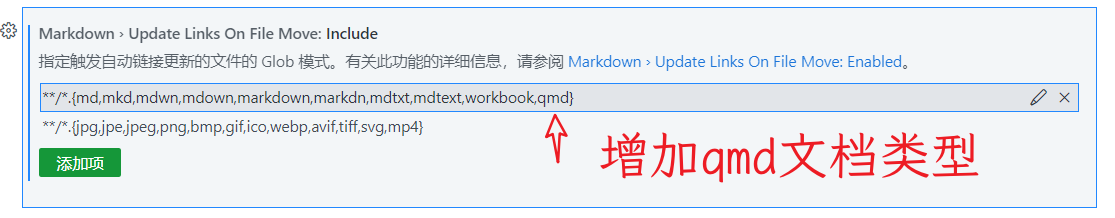
警告
默认情况下,该功能对qmd后缀的文档不起作用,需要将.qmd文档类型设置为markdown。不过这样做的代价是无法使用qmd文档中的特性功能,如代码运行。
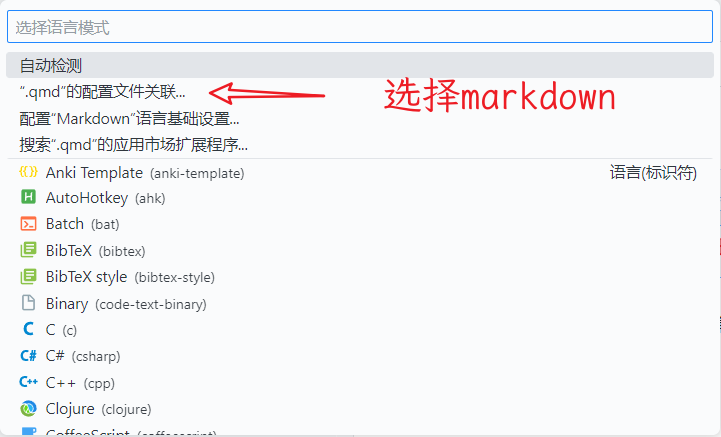
比如:ChatGPT
开启提示和snippet
在.qmd文件中,默认情况下snippet功能是关闭的,非常不方便。可以通过设定Quarto语言特性,打开snippet功能。
"[quarto]": {
"editor.wordWrap": "on",
"editor.quickSuggestions": {
"comments": "on",
"other": "on",
"strings": "on"
},
"editor.quickSuggestionsDelay": 250,
"editor.snippetSuggestions": "inline",
"editor.wordBasedSuggestions": false,
"editor.suggestOnTriggerCharacters": true,
"editor.unicodeHighlight.ambiguousCharacters": false,
"editor.unicodeHighlight.invisibleCharacters": false
}不公开内容
如果不想将特定目录或文件排除在公开状态之外,可以使用如下手段:
- 在特定文件的
front matter中设定draft为true - 在
listing中排除特定文件或文件夹 - 将文件或文件夹直接存放在
listing不监控的其他地方 - 文件起名时,使用
_作为开头